Find - Copy - Paste
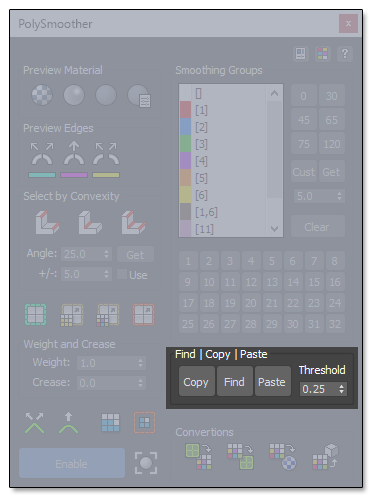
Copy
Copy the Smoothing Groups of the selected model Element Faces. It will automatically select the whole Element if it is not entirely selected.
Paste
Paste the copied Element Smoothing Groups into the new Element faces. You can paste the Smoothing Groups into several Elements at once.
Find
You can select one model Element and click on "Find". It will search for similar Elements on the same model.
Click+Ctrl: Keep the Current Element selected.
Threshold
The algorithm looks for similar Elements based on a set of rules. When a group of faces is cloned, they may not be "identical" internally, so you can use the Threshold to adjust the search. If too different Elements are found you should decrease the Threshold value. Contrary if none Elements are found, and you know the model has more Elements, try increasing the Threshold value.
|
Important:
In order to work properly the Element must have the same topology, for example if they have been cloned. It may produce undesired results with imported models if they have different topology. |