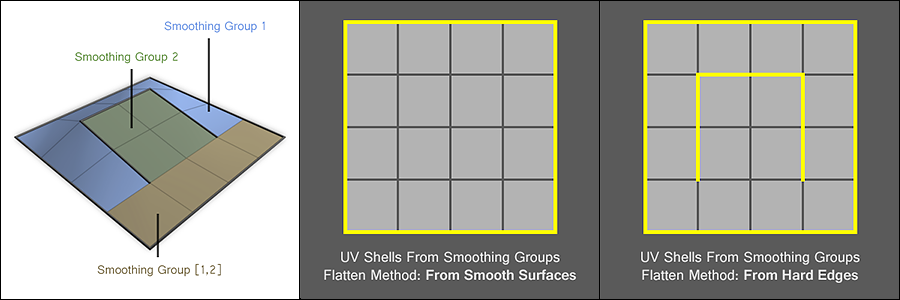New Conversions
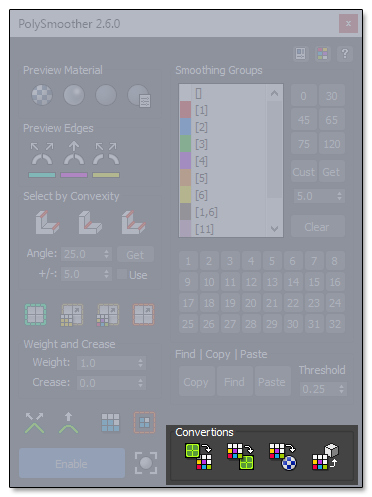
New Smoothing Groups From UV Shells
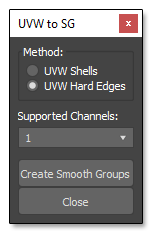
Creates Smoothing Groups based on the UV information, if any.
Channels with UV information will be listed in the "Supported Channels" Drop Down List.
Method:
UVW Shells: Creates Smoothing Groups treating the UVW Shell as a whole surface regardless of the inner seams.
UVW Hard Edges: Uses the Shells Open Edges to create Hard Edges on the model.
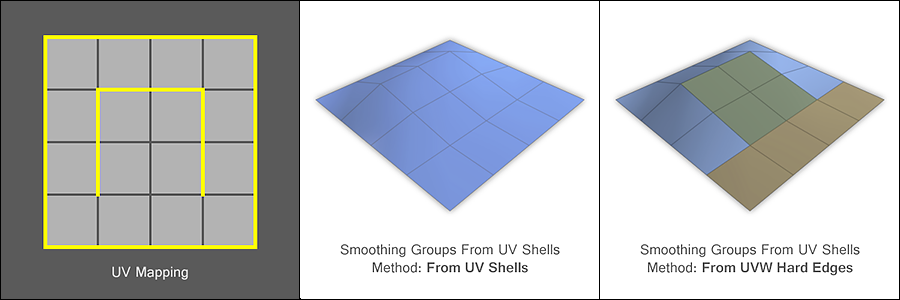
New UV Shells From Smoothing Groups
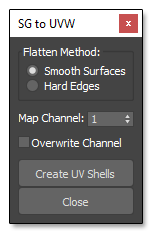
Creates UVW Shells based on the Smoothing Groups (Flatten).
Flatten Method:
Smooth Surfaces: Creates UVW Shells based on the models Smoothing Surfaces regardless of any inner hard edge the surface contains.
Hard Edges: Uses all the models Hard Edges to create the UVW Shells and cut these edges to make them Open Edges.
New Multi-Material from Smoothing Groups
Creates a Multi-SubObject material from the Smoothing Groups and modify the models Material IDs to match the created material.
Each material diffuse color will be set to the same color as the preview color and the name of each material will be the Smoothing Group, same as shown the PolySmoother Smoothing Groups List.
Important: This function will permanently modify the faces Material IDs and cannot be undone.
New Transfer Smoothing Groups
Transfers the smoothing Groups to a new Edit Poly Modifier.