Install
Drag and Drop the polysmoother_installer.mzp file onto your 3ds Max viewport or run it via Menu->MAXScript->Run Script...
To open PolySmoother you can assign it to a Hotkey a Menu or a Button. Go to Menu->Customize->Customize User Interface... and select PolySmoother from the "Category" dropdown as shown in the image bellow.
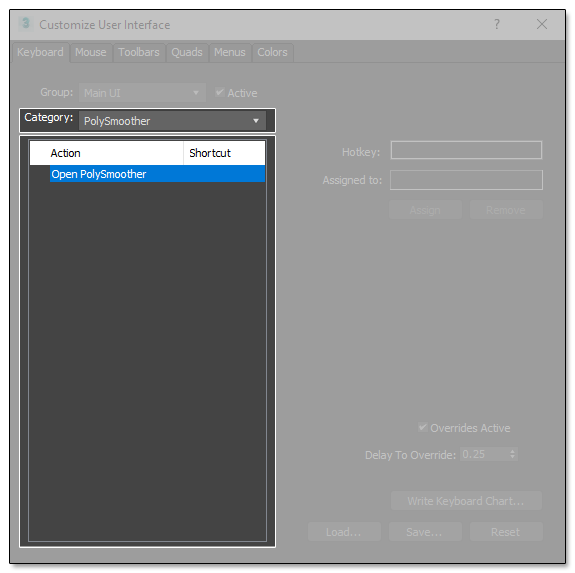
New Actions
You can assign actions to "Hotkeys" or "Menus". Go to Menu->Customize->Customize User Interface... and select Editable Poly from the Group dropdown and then "PolyTools3D - PolySmoother" in the Category as shown in the image bellow.
Since 3ds Max 2020 there is a separated UI for setting up the HotKeys. You will find the "PolyTools3D - PolySmoother" in the Category column of the Editable Poly Group.
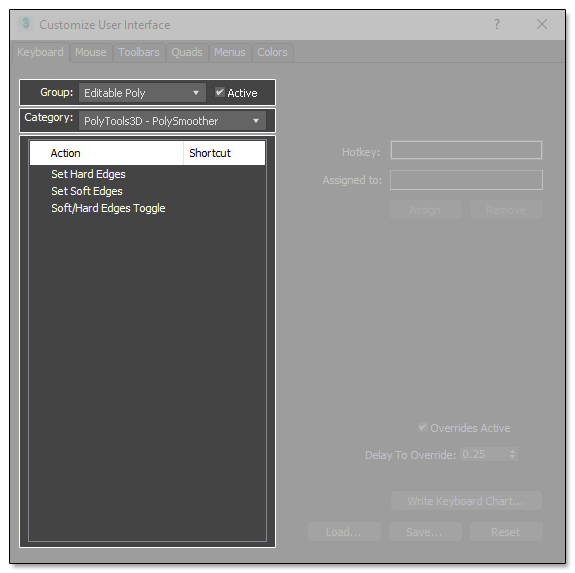
|
Important: To avoid any issues while installing the tool, make sure you are running 3ds Max as Administrator. If you have an Active Antivirus software, you may want to either temporary disable it or whitelist PolySmoother. |
New Uninstall
To uninstall PolySmoother select "Uninstall PolySmoother" from the PolySmoother Help menu.