Normalize
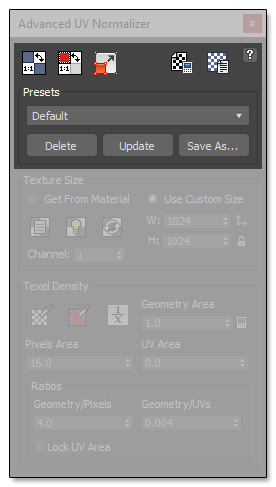
Normalize All UV Shell
Normalizes all the UV Shell of all selected objects.
Normalize Selected Shells
Normalize only the selected UV Shells. If a Shell is not completely selected, it will be automatically selected.
New Scale Selected UV Shells
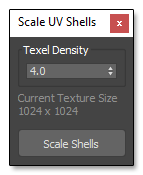
This tool allows you to scale a selected group of UV Shells to match the specified Texel Density.
It does not use per Shell information but the average Texel Density of the selected group, which you can get from the Main panel in the Texel Density section.
It is useful if you have an already packed or arranged group of UV Shells and you would like to change the average Texel Density without modifying the layout.
Texture Advisor
Open the Texture Advisor tool.
New Texel Density Calculator
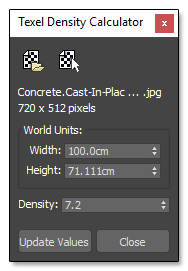
With this tool you can calculate the Texel Density based on an image.
You can open an image from a file or pick it from a scene texture map. Then enter the size (either width or height) in world units that the texture represents and it will calculate the Texel Density.
When you click the "Update Values" button, the Texture Size and Texel Density values in AUVN will be updated and ready to be used for normalizing the UV Shells.
Presets
You can save custom presets for any given Texel Density.