Pivot Point
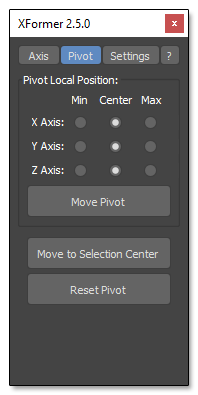
Once you have performed the object alignment, you can modify the Pivot Point position.
By default, the Pivot Point will be placed at the object center.
Pivot Local Position
Changed the Pivot Point position relatively to the object bounding box.
The [Move Pivot] button will move the Pivot Point to the Minimum, Center or Maximum values of the Object's Local bounding box.
Move to Selection Center
This option will move the Pivot Point to the average position of the current selection. You can use either vertex, edge or face selection.
Reset Pivot
Resets the Pivot Point to its default position.